If you’ve just installed wordpress and don’t know where to start, you’ve come to the right place.
To ensure that your website is safe, optimised, and prepared for success, there are a few crucial steps to follow.
Let’s talk about a few essential things you should do right away to set your site up for long-term success.
1. Clean Up the Defaults
When you install WordPress, it comes with some default contents like “Hello World” post, a default page and sometimes few plugins that you’ll never use.
At WPNomadTV, my first step was to clear away all that unnecessary clutter. I began by deleting the default demo posts that come pre-installed, removing the sample comment left behind, and thoroughly cleaning up any unused plugins or themes that were taking up space. This process of cleaning not only makes your website look tidier but also significantly improves its overall performance and speed. You can think of it like decluttering your workspace before diving into the real creative work, creating a fresh and organized environment that allows your ideas to flow more freely and efficiently.
2. Update WordPress Site Title and Tagline
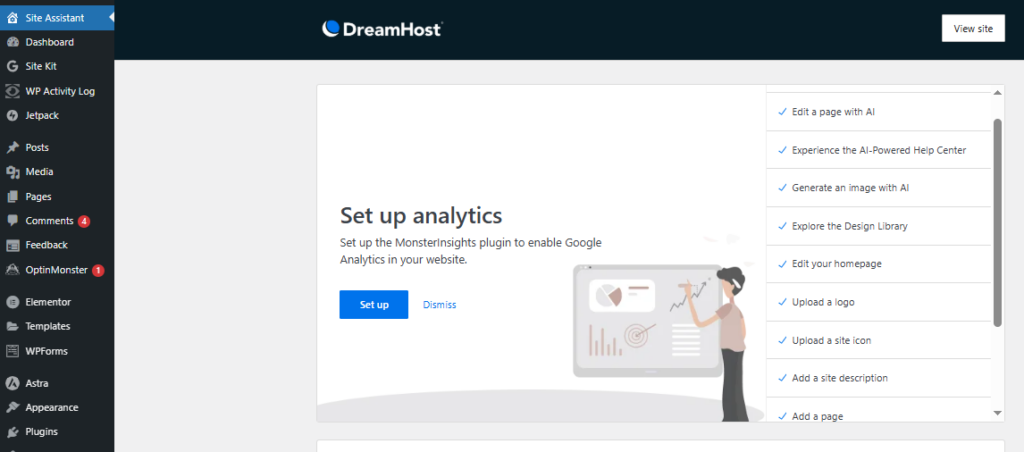
Your tagline and site title serve as the first impression and clearly convey your unique identity to the world. It is essential to ensure that your brand is accurately reflected by navigating to Settings → General and updating these fields accordingly.
The main objective is simple and straightforward: keep your tagline brief, memorable, and perfectly aligned with the overall purpose and goals of your website. We often find ourselves making small, thoughtful adjustments to this as we continue working on new and exciting projects for WPNomadTV, ensuring everything stays fresh and relevant.
3. Adjust the Permalink Structure
URLs such as yoursite.com/?p=123 are not very appealing for SEO purposes or for users who want to easily understand and remember the link.
I recommend switching to the Post Name URL format, which looks like yoursite.com/sample-post/, take an example https://www.wpnomadtv.com/what-is-wordpress-a-beginners-guide-to-1-website-builder/. This format is much cleaner, easier to share on social media or via email, and search engines prefer it because it includes readable keywords. You can easily change this setting in your WordPress dashboard under Settings → Permalinks.
4. Set Up Essential Pages
Before publishing any posts on your website, we make sure that all the essential pages are properly set up and in place, this includes a Home page, an informative About page, a clear and accessible Contact page, and a comprehensive Privacy Policy page.
Even if these pages begin as simple placeholders with minimal content, they provide a crucial foundational structure that supports the overall organization and navigation of your site.
At WPNomadTV, our typical approach is to build these core pages first, as doing so helps establish a strong sense of completeness and professionalism while the rest of the design and content gradually take shape and evolve.
5. Choose a Lightweight, Responsive Theme
Your theme defines your site’s personality. We prefer minimalist, fast-loading themes that keep the focus on content.
Whether it’s Astra, GeneratePress, or a custom design we tweak ourselves, performance always takes priority. Because a pretty theme means nothing if it makes your site slow.
I personally prefer to use the Astra theme because it offers a catchy design combined with a lot of personality, making websites stand out with a unique and appealing look.
6. Install the Must-Have Plugins
Plugins are what bring the magic to WordPress. However, having too many can impact performance.
At WPNomadTV, we begin with just a handful of essential plugins:
- Yoast SEO or AIO SEO for optimization
- WPForms for contact forms
- UpdraftPlus for backups
- LiteSpeed Cache or WP Rocket for performance
Stay tuned for a detailed post with my top plugin recommendations coming soon!

7. Set Up Site Security
Before you publish anything, make sure the site is safe ad admin page is secured.
Install a plugin like Wordfence or iThemes Security, enable two-factor authentication, and use strong admin credentials.
8. Configure Backups
Imagine dedicating hours to your website, only to lose everything with a single click.
That’s why we configure automatic backups immediately after installation. You can schedule daily or weekly backups to Dropbox or Google Drive using UpdraftPlus or Jetpack Backup, just set it once and relax.
9. Optimize for Speed
Who doesn’t need a fast website.
Use caching techniques to speed up your website, compress your images effectively using popular plugins such as Smush or Imagify, and regularly test your site’s performance with tools like PageSpeed Insights to identify areas for improvement. Here at WPNomadTV, we take great care to ensure that every single image is fully optimized before it is uploaded to the site — it’s a simple but powerful habit that leads to significant performance benefits and faster load times down the line, making a huge difference for user experience and SEO.
10. Personalized WordPress Dashboard
Now, make WordPress your workplace.
Customize the dashboard by rearranging the widgets to suit your workflow. For a sleek, minimalist appearance, try installing an admin theme. Our goal is to create a distraction free environment that sparks creativity every time you log in.
Setting up WordPress is not just about quickly putting together designs and pages without much thought. Instead, it’s about carefully creating a strong, reliable, and visually appealing foundation that will support your website’s growth and success over time. With WPNomadTV, you will gain comprehensive knowledge that covers everything from the very basics to advanced techniques and strategies in WordPress, ensuring you build a site that truly stands out and functions effectively.
Take a little extra time now to set things up right, and you’ll thank yourself later when your site runs fast, ranks better, and feels uniquely yours.
